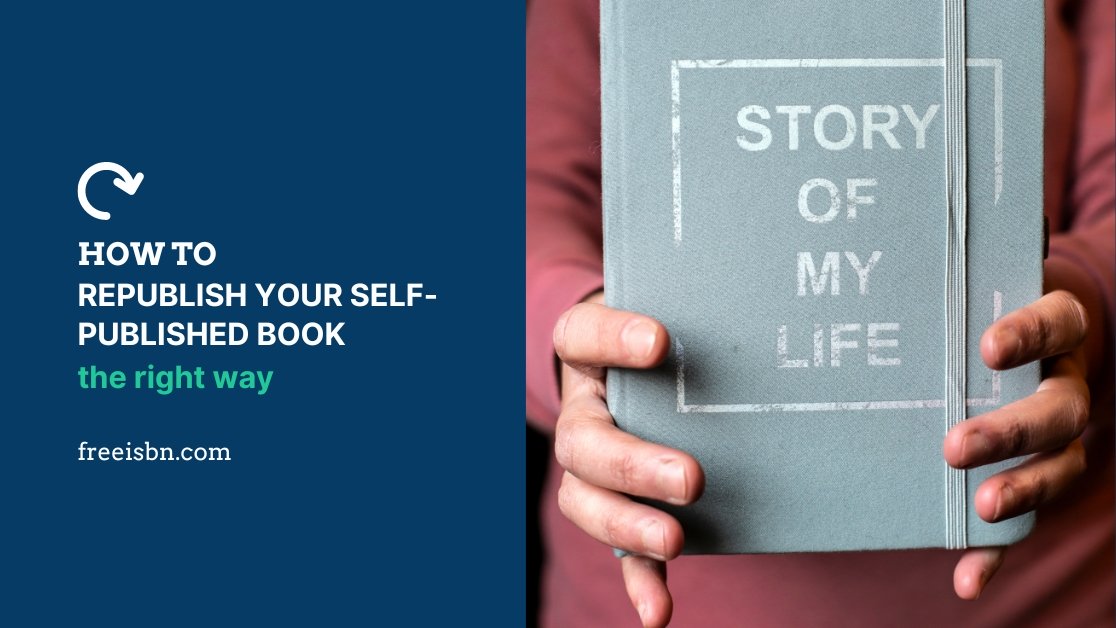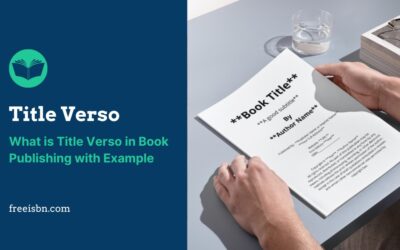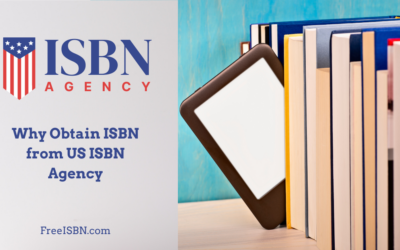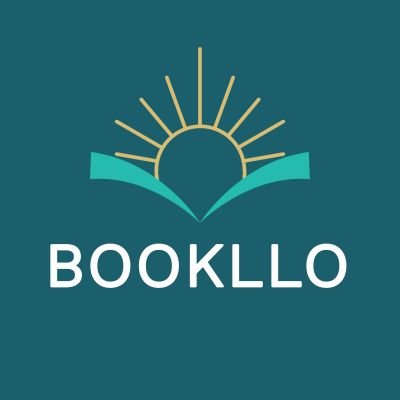There are several necessary steps you need to take before republishing your book. The necessary actions will depend on the changes you intend to make to your book before republishing it.
Republishing an ebook is easy, as you can unpublish an ebook completely. And there is no reason to republish an ebook, as you can change the ebook listing completely. You can’t unpublish a print book. You can only make your print book out of print. Book listings are always going to stay on the retailer’s website. This may create an issue of copyright ownership when you republish your book.
You need to follow a few steps to make sure you won’t run into the copyright ownership issue. As a self-publishing author, you may not have documentation to prove copyright ownership.
Take Down
To take extra precaution, you can take a few steps before unpublishing your book.
Before you take down your book from print, why not change your book content, cover design, and description to something dummy? There are things you can and can’t change about a published print book as a self-publisher.
Information you can’t change about a book after it’s published:
- Book title and subtitle
- Author name and contributors name
- ISBN and imprint name
- Book paper type and book size
Information you can change anytime as a self-publisher:
- Book description
- Book inside content
- Book cover design
- Book listing categories and keywords
- Book pricing
You can take advantage of the information you can change about your book. This is to make your book appear outdated and remove old listings from the search engine.
Book description: You can change your book description to anything. Just put one line about your book or put notice text that your book is out of print. You can also add information about your updated book.
Book inside content: You can delete several pages from your book or make multiple blank pages. This step seems harsh. But it’s entirely up to you. This step may be important if you want to delete your print book for privacy reasons.
Book cover design: You can design a basic book cover with minimal colors and no artwork. The book cover that looks outdated will communicate with potential readers to check the book description and author page for the latest books.
Book categories and keywords: You can select wider book categories or general book categories. Furthermore, remove the keywords from your book listing. This step is to make your book listing disappear from the search engine.
Below are tips on how to republish your book without getting caught in a copyright ownership issue:
Use the Same Imprint Name: If you have used the free ISBN offered by the self-publishing platform to publish your old book, then changing the imprint name will be recommended. Other than that, changing the imprint name will put your book on the radar of copyright ownership issues. A different imprint name will indicate the self-publishing platform; the same book is being published by a different book publisher.
Correctly set up the copyright page: Please mention your old book ISBN and its imprint name on your new book copyright page. This will let the publishing platform and readers know about your old book. If you have dummy listed your old book listing, then mentioning old book ISBN won’t be a good idea.
You can mention text on your copyright page, such as:
Previously Published as ABC Book Title in 2024
(ISBN: XXXXXXXX – Imprint name: ABC Publishing)
Use the same platform and account: This is another step you can take to avoid the pitfall of copyright ownership issues. If your old book was published using Amazon KDP, then publish your new book using Amazon KDP and the same account. This will help you with ownership verification in case Amazon KDP support asks you.
Once your book is published on one platform, you can proceed with publishing on other platforms. Please make sure to use expanded distribution in one place.
Contact support: Ask for help by contacting support. Amazon KDP support is good. They can help you merge your old book listing with a new book listing; it also depends on your book modification. If you have changed your book title and author name, then support can’t help you with the merge.
Publish 2nd Edition
Deleting a published print book and then republishing it is not easy; if you can avoid it, then avoid it. You can also publish a 2nd edition of your book instead of republishing it. This will work if you are updating your book content while keeping the book title and author name the same.
Conclusion
Steps to republish a book depends on the new book update and your reason for republishing. The good part is that you have complete freedom over how your book is published as a self-publisher. You can republish your book at no cost if you know what you are doing. You can hire professionals to help you republish your book while avoiding this crucial pitfall. We at Bookllo Publishing help independent authors self-publish their books the right way and reach their targeted audience at a low cost.