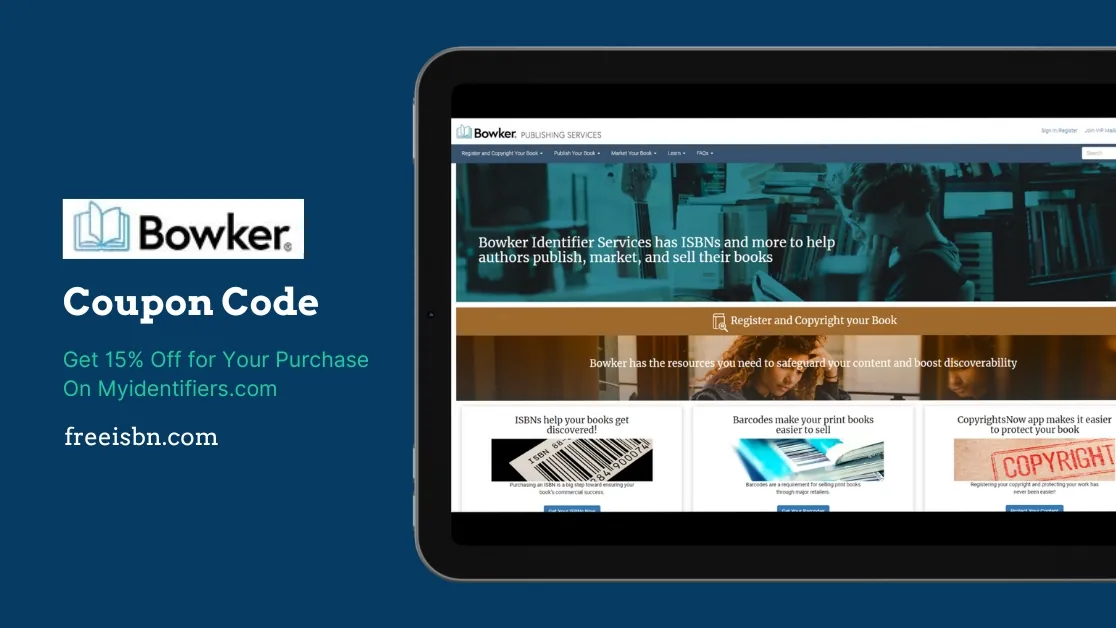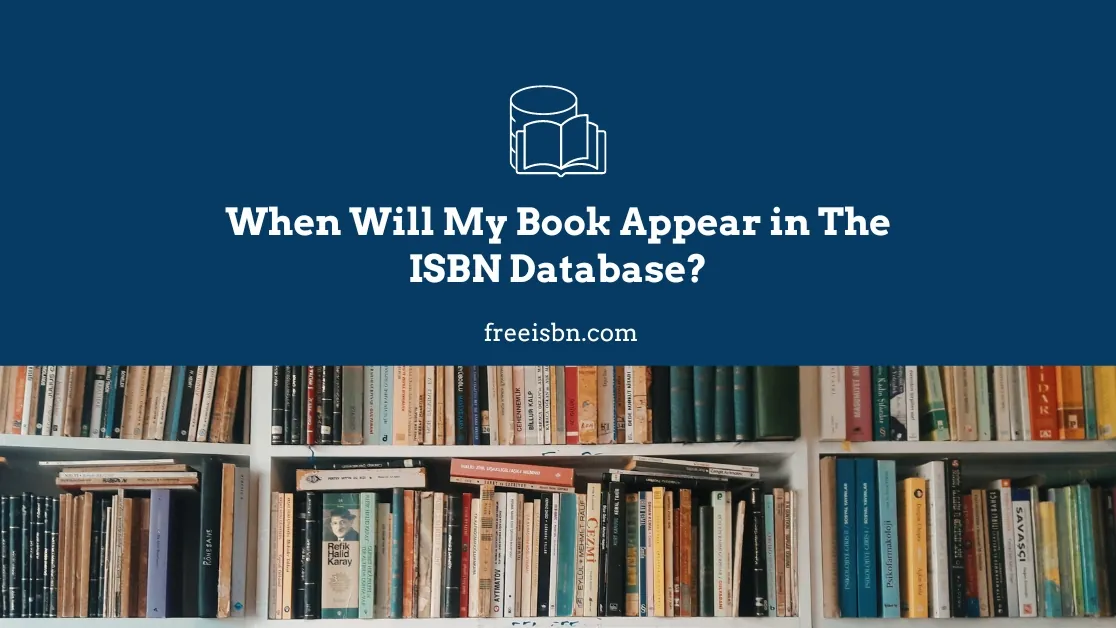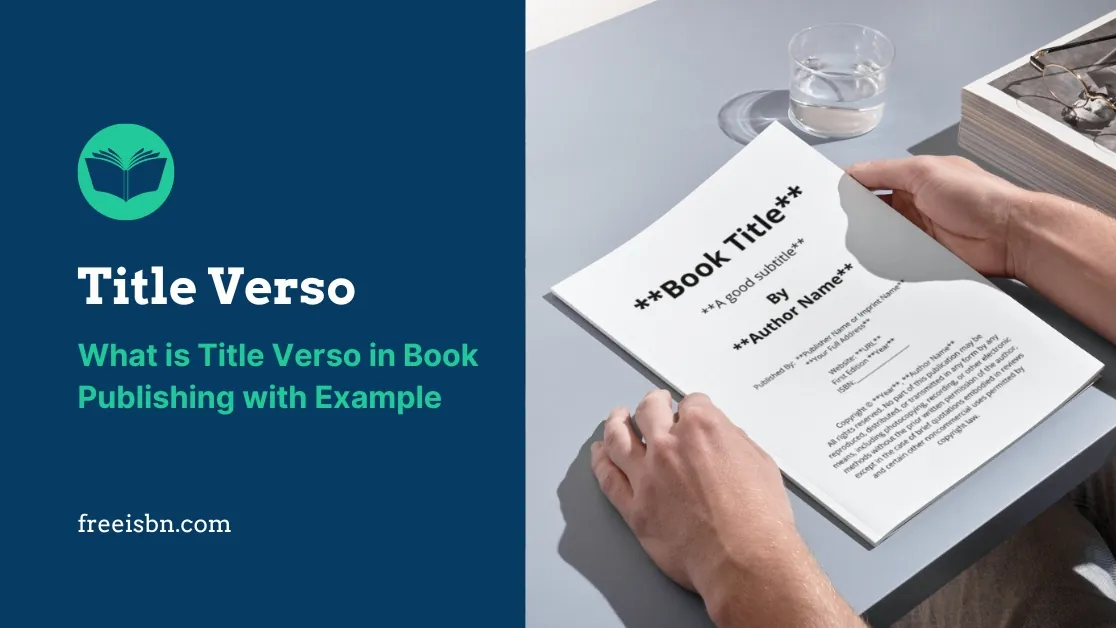
What is Title Verso in Book Publishing with Example?
Craft a professional title verso page for your book! Learn what information to include (title, author, copyright notice, ISBN, etc.) and how to design a compelling layout. Plus, get a free Canva template to make the process even easier!
If you have published a book or are about to publish a book, then you might have come up with terms such as title verso, title page and copyright page. Especially when it comes to obtaining an ISBN. Some ISBN agencies require book publishers to upload a title verso page at the time of assigning an ISBN to a book. Allow me to explain what is the Title Verso page with an example:
What is the Title Verso?
The Title Verso is usually the first page of the book. It includes important information about the book and the publisher. It acts as a metadata of the book. Some books separate the title verso page into multiple pages. The Title Verso page is used for legal purposes and when it’s comes to cataloging books. The title verso page is also used in publishing a book.
A few things to keep in mind if you want a title verso page for legal purpose. There is no need for any graphics design, extra content, colorful text, and stylish fonts. Keep the page background white, use readable fonts, and black color text.
Below is necessary information about a book that is included in the Title Verso page:
- Book title and subtitles, including series name
- Author name (With Contributors name)
- Copyright Notice
- Book ISBN (Put blank space if you don’t have an ISBN)
- Edition Name and Year
- Book publisher name
- Book publisher address, website, and contact information
Example
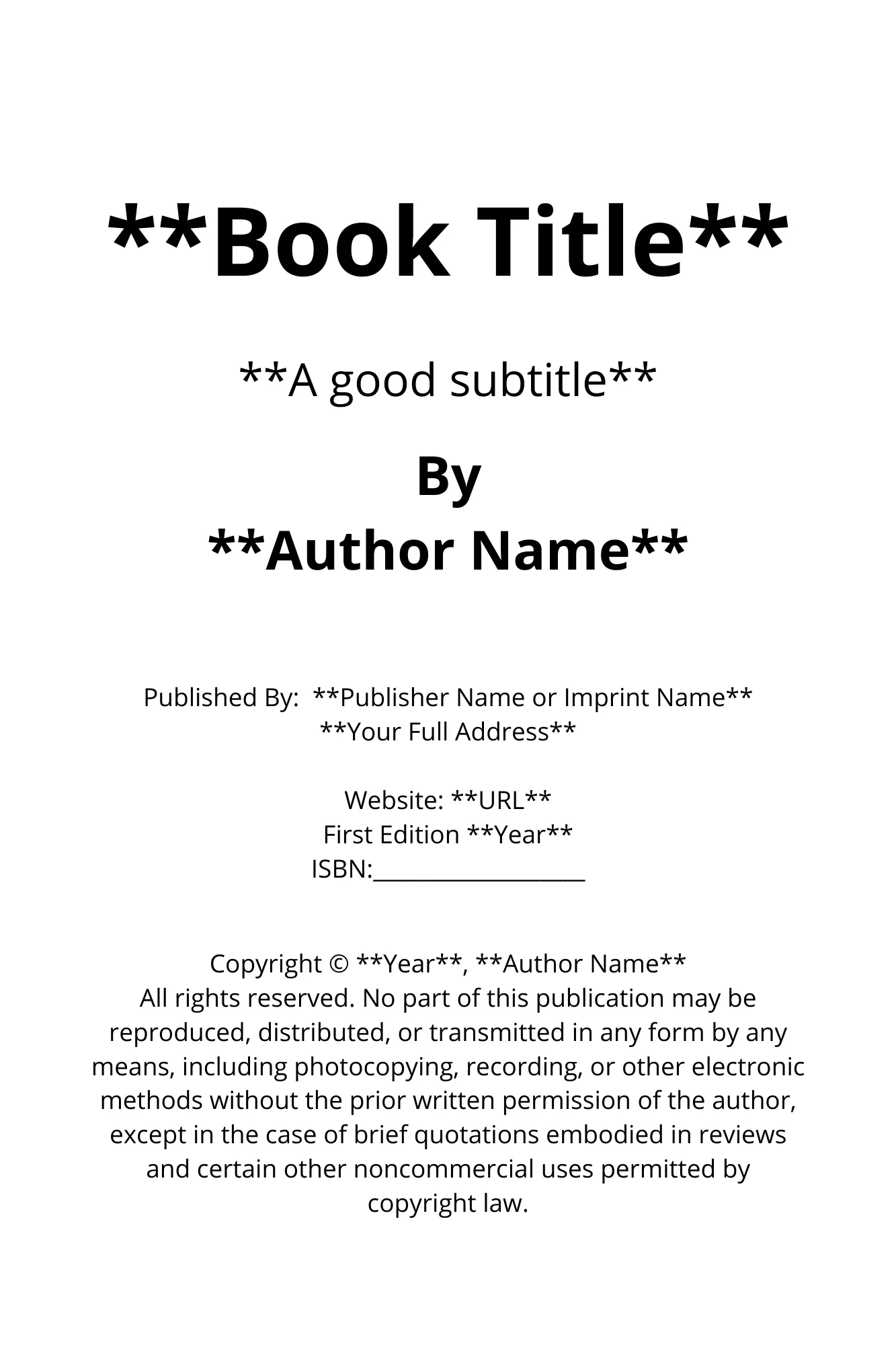
Copyright notice example:
Copyright © 2024, John Smith
All rights reserved. No part of this publication may be reproduced, distributed, or transmitted in any form by any means, including photocopying, recording, or other electronic methods without the prior written permission of the author, except in the case of brief quotations embodied in reviews and certain other noncommercial uses permitted by copyright law.To make it even easier for you. I have created a Canva template that you can use to create your own Title Verso page. You can change the information with your own. Click on “File” at the top of the Canva page and then “Make a copy” after that start editing.
Creating Title Verso page in publishable book
You need to be a little creative when it comes to creating a title verso page for a book that you want to publish. Creating a professional looking title verso and copyright page can set your book for success. Instead of putting all the content on one page, divide the page into multiple pages. Here is how to set your book page.
- Start with the title page: This going to be the first page of your book. It includes information about your book such as book title, subtitle, series name, author name and contributor name. Keep your font size bigger and add small graphics if you have any.
- Copyright page: You can put just a copyright notice on this page with ISBNs to keep it simple. For a professional look, include all the information that is on the title verso page. You should also put a disclaimer notice after the copyright notice content.
- Promotional content: After publisher information, you can add the QR code of your website and any promotional message regarding bulk book orders and giveaway.
- Dedication page: You can dedicate your book to someone. Just put a name or a message or both in the middle of the page.
I hope this blog post helps you in your self-publishing journey. Hire us for professional self-publishing and book marketing services. We charge service fees upfront, allowing you to retain 100% copyright ownership and receive full royalties for your book.

Araix Rand
Book Publicist
Araix Rand is the Founder of Bookllo Publishing, an author, blogger, and photographer. Since 2019, he has been helping authors in self-publishing and marketing their books. Additionally, he writes for various business and marketing blogs.
More posts by Araix Rand