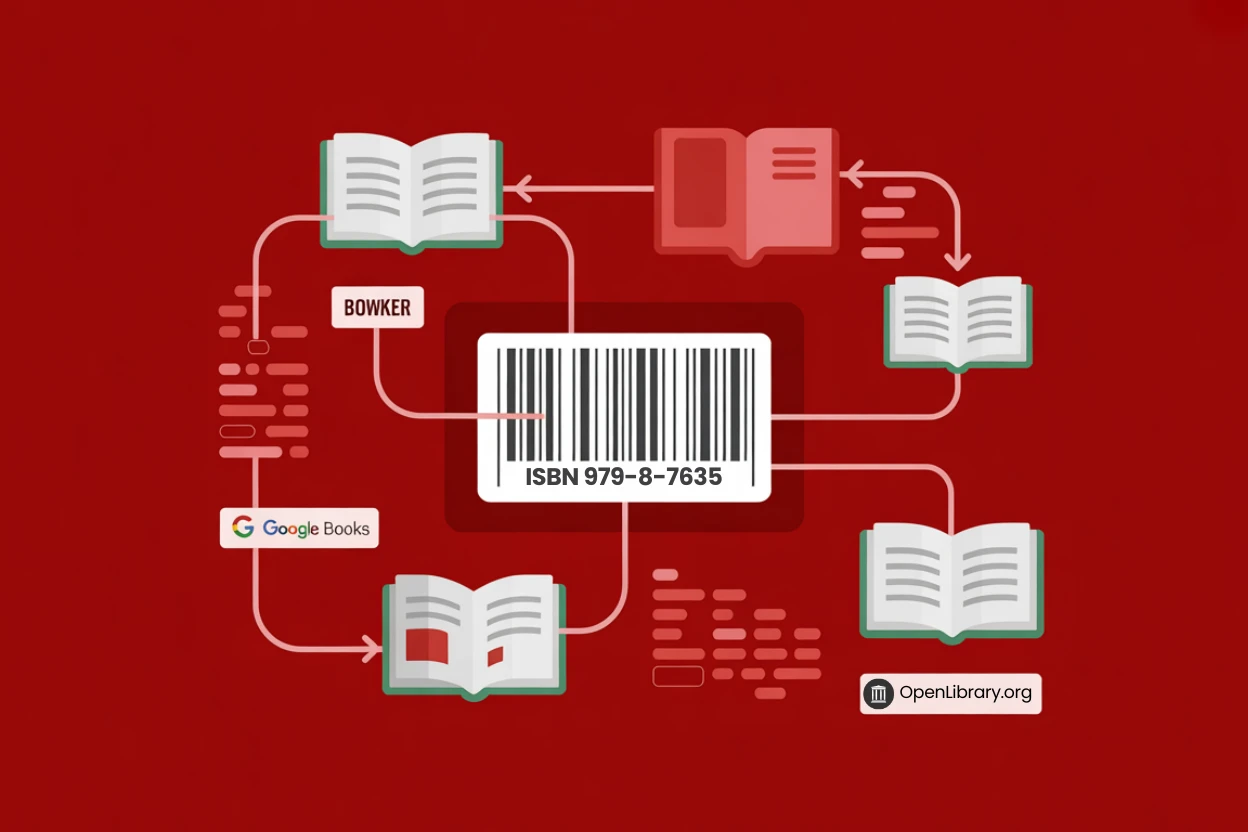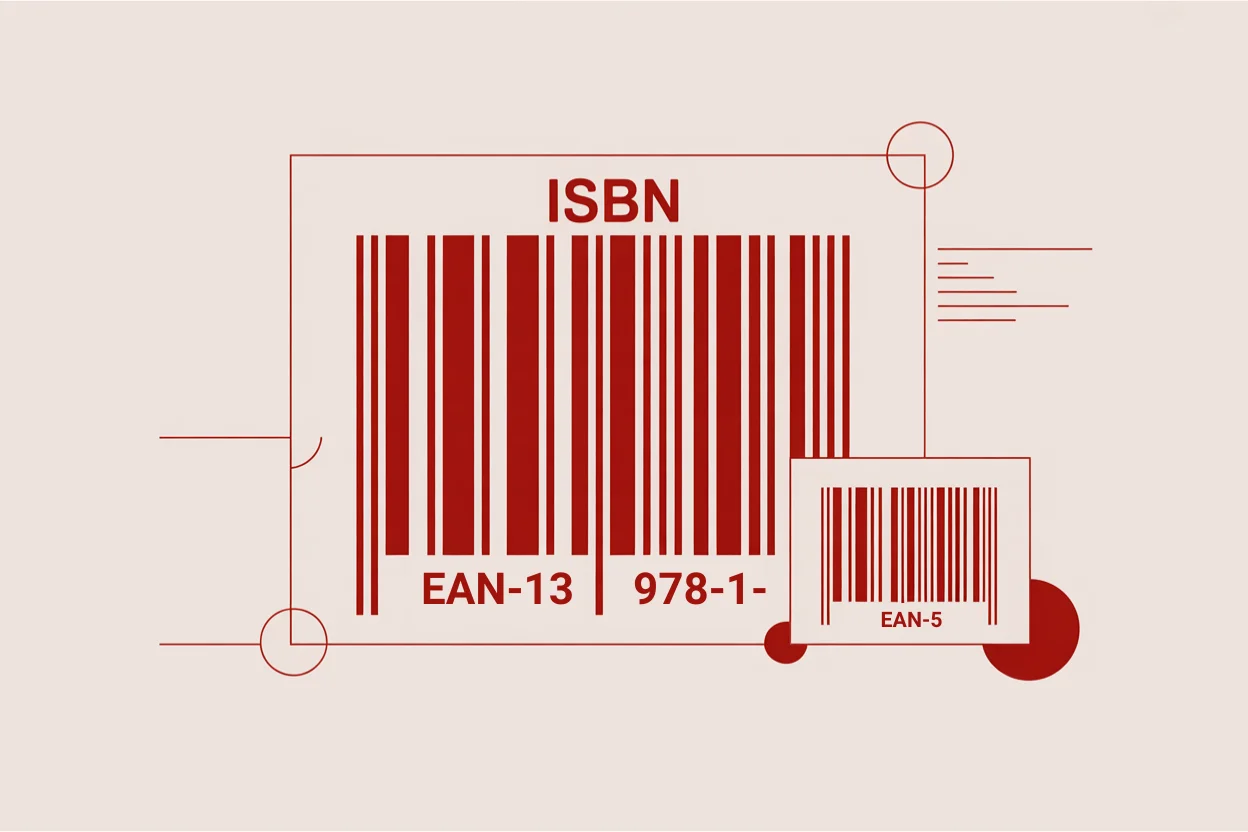
How to Generate a Perfect ISBN Barcode for Self-Publishing
Learn how to create a professional ISBN barcode for your self-published book using free online tools. Discover the key elements that make a barcode publishing-standard compliant and save time for book retailers.
A barcode is a machine-readable graphic that you can find on almost all goods. Barcodes help retailers enter goods’ unique tracking codes, which could be UPC, GTIN, or ISBN, into their inventory management system faster without typing them manually. The barcode on the back of a print book is called an ISBN barcode.
Only print books like paperbacks and hardcover books need an ISBN barcode; any digital formats of books like ebooks and audiobooks don’t need a barcode but only an ISBN code.
The 13-digit ISBN code is converted into a machine-readable barcode. You can generate a barcode graphic for free. There are several barcode generator tools that you can find online. One of the best ISBN barcode generator tools is ISBNbarcode.org.
ISBN Barcode Optionality
A self-publishing author doesn’t have to generate a barcode, and even a simple barcode can get your book published. Platforms like Amazon KDP can automatically generate an ISBN barcode at the time of book publishing if the book cover doesn’t have a barcode.
There is a small problem with auto-generated barcodes through Amazon KDP: they are generic. In this blog post, I will share with you a few little changes that you can make with your ISBN barcode graphics that show professionalism. And the good part is it takes a few minutes, and it’s free.
The Perfect ISBN Barcode
A perfect ISBN barcode has ISBN text mentioned above the barcode with a 13-digit ISBN code in hyphenated format. Then the ISBN digits again below the barcode. After that, there is a small pricing barcode on the right side of the main ISBN barcode. The pricing barcode helps book retailers get the book price with the currency it is priced in through the barcode scanner. This helps book retailers or anyone engaged in the book industry save time and enter accurate book pricing in their system.
Here is how to get a perfect ISBN barcode for your book:
-
Go to ISBNBarcode.org and generate a publishing standard compliant ISBN barcode. Then download the barcode in PNG file format.
-
Go to ISBNBarcode.org/price-barcode and generate a pricing barcode. First you have to choose a currency and then an amount. There are limitations in pricing barcodes; it doesn’t support all currencies, and book prices above 100 (in whatever currency you select) are not supported.
-
Once you have both barcodes, then you can use Canva.com to combine both barcodes together. After that, you can send the image to your book cover designer.
We at Bookllo Publishing pay attention to all the small details when it comes to making a book professional. You can hire us to self-publish your book.
The book readers won’t care about the barcode, but everyone engaged in book distribution uses ISBN as an identifier for inventory management, and a well-done ISBN barcode saves time and avoids errors.

Araix Rand
Book Publicist
Araix has been helping authors with self-publishing and marketing their books. Additionally, he writes for various business and marketing blogs.
More posts by Araix Rand