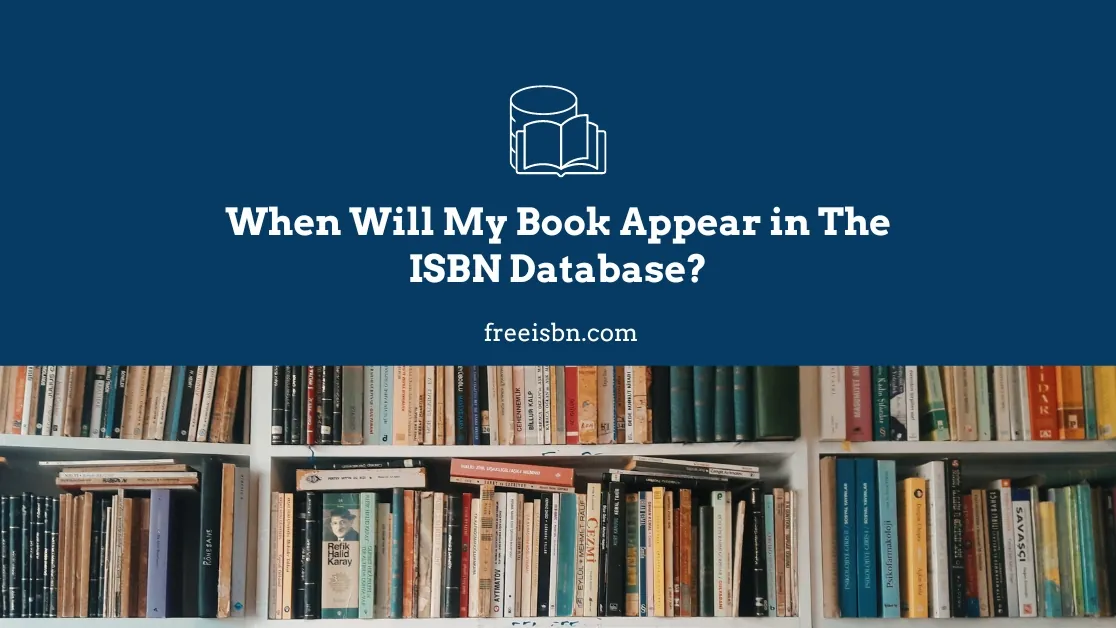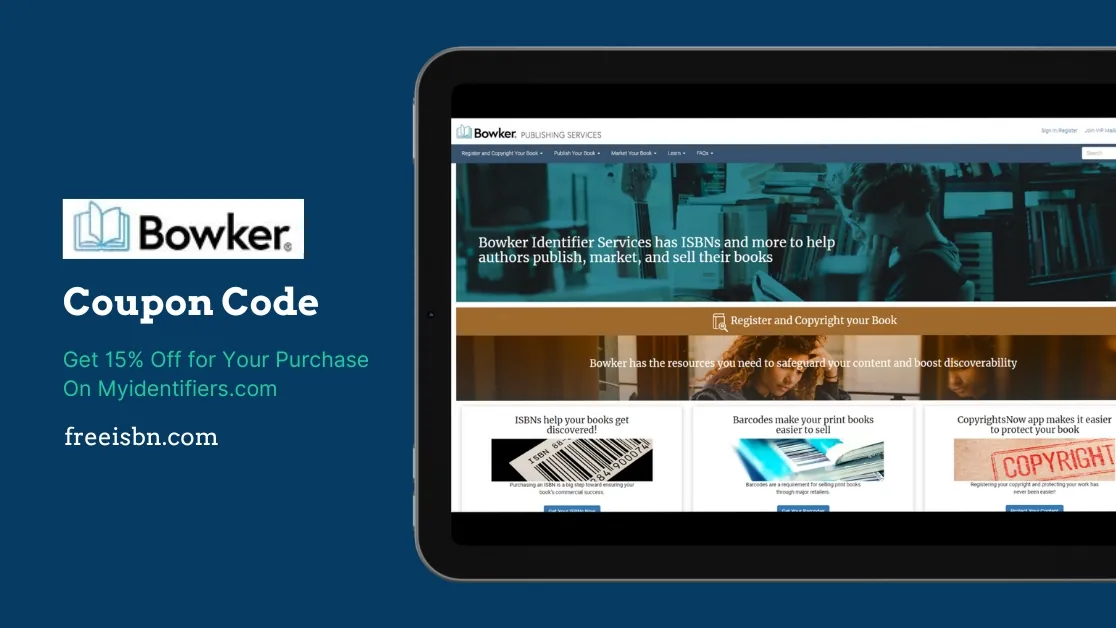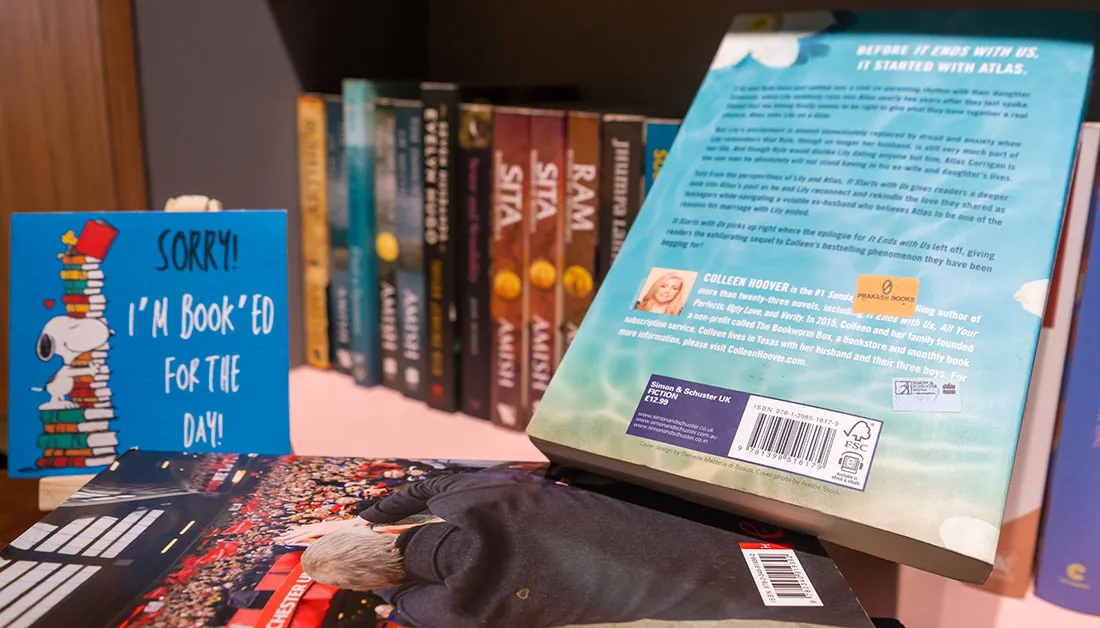ISBN Lookup Tools: Resources for Book Lovers and Researchers
Struggling to find a book using its ISBN? This guide breaks down the best ISBN lookup tools like Amazon, Google Books, and WorldCat, revealing their strengths and weaknesses so you can find the information you need, fast!
ISBN stands for International Standard Book Number, which is a unique identifier assigned to each edition and variation of a book. ISBNs are crucial for book lovers and researchers because they help identify specific books and ensure that the correct edition is being referenced.
ISBN lookup tools allow users to search for books by their ISBN numbers and obtain information about the book such as its title, author, publisher, and publication date.
There are several ISBN lookup tools available, including Amazon, Google Books, WorldCat, Library of Congress, and Goodreads. The purpose of this blog post is to provide readers with a comprehensive list of the best ISBN lookup tools or websites available, along with their advantages and limitations, to help book lovers and researchers find the books they need with ease.
There are Browser Extension and websites that are made to make ISBN search easy. “Book and ISBN Lookup” is a Chrome Browser extension that can help you search for ISBN on multiple platforms right from any webpage. ISBNdb.com is one of the dedicated ISBN databases searching tool, but their ISBN indexing system is slow and limited.
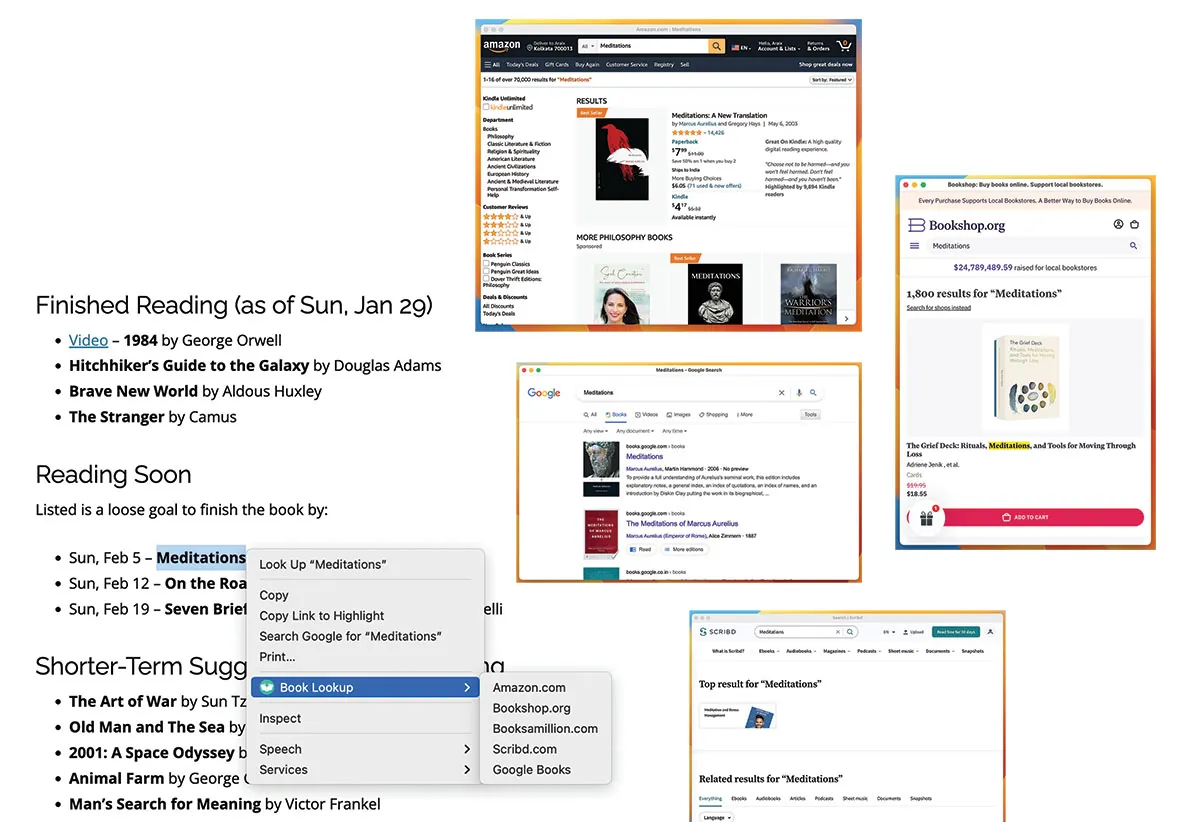
Amazon
Amazon is the largest book retail website in the world. It provides users with information about the book, including its title, author, publisher, publication date and readers can purchase a wide range of books.
Readers can find books on Amazon by searching for book title, subject and ISBN. The users can search for a book on Amazon using its ISBN and learn more about the book title.
One of the advantages of using Amazon for ISBN lookup is that it provides users with a wealth of information about the book, including its current price and availability. Users can also read customer reviews to get a better sense of the book’s quality and whether it’s worth purchasing.
However, one of the limitations of using Amazon for ISBN lookup is that it only provides information about books that are sold on Amazon. This means that users may not be able to find information about books that are out of print or not sold on Amazon.
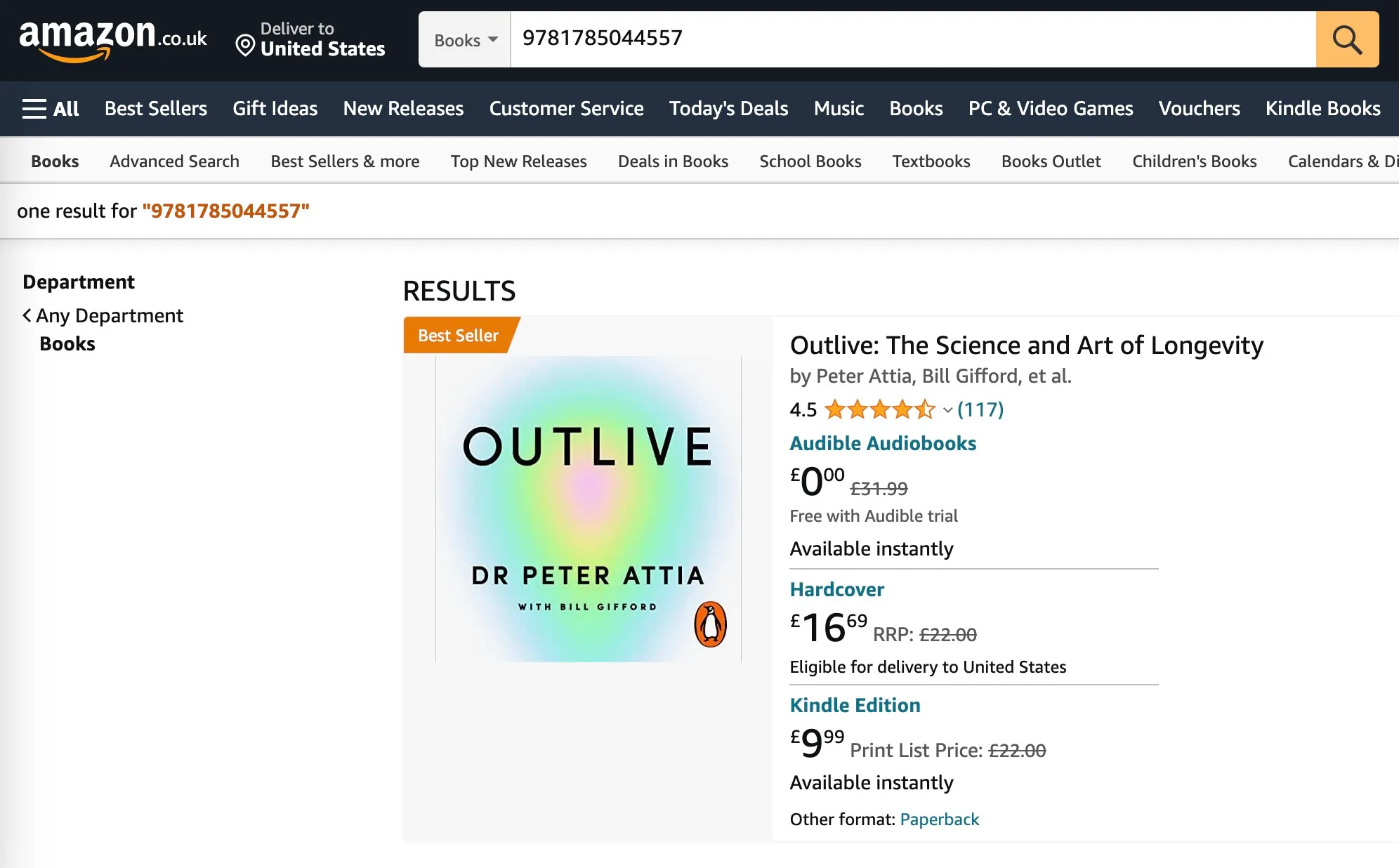
How to Use Amazon’s ISBN Lookup Tool:
- Go to Amazon and click on the “Books” category.
- Type the ISBN number of the book you’re looking for into the search bar.
- Press enter or click the search button.
- The search results page will display information about the book, including its title, author, publisher, and publication date.
- To view more information about the book, click on its title.
- From here, users can view the book’s cover image, read customer reviews, and purchase the book directly from Amazon.
Google Books
Google Books is an online search engine that provides users with information about books based on their ISBN numbers. The tool allows users to search for books by their ISBN numbers and provides them with information about the book’s title, author, publisher, and publication date. In addition, Google Books allows users to preview the book’s content and read reviews from other users.
One of the main advantages of using Google Books for ISBN lookup is that it provides users with a comprehensive database of books, including those that are out of print or hard to find. Google Books provides users with information about where they can purchase the book and at what price.
However, one of the limitations of using Google Books for ISBN lookup is that some books may not be available for preview due to copyright restrictions. Additionally, the accuracy of the information provided may vary depending on the quality of the book’s metadata, which is not always consistent.
How to Use Google Books’ ISBN Lookup Tool:
- Go to the Google Books website.
- Type the ISBN number of the book you’re looking for into the search bar.
- Press enter or click the search button.
- The search results page will display information about the book, including its title, author, publisher, and publication date.
- To preview the book’s content, click on the “Preview” button next to the book’s title.
- From here, users can browse through the book’s contents and read reviews from other users.
- To purchase the book, click on the “Get this book in print” button, which will display a list of online retailers where the book can be purchased.
WorldCat’s
WorldCat’s is an online search engine that provides users with information about books, articles, research papers, Libraries records etc. WorldCat is a global library catalog that contains millions of records from libraries around the world. The tool allows users to search for books by their ISBN numbers and provides them with information about the book’s title, author, publisher, and publication date. In addition, WorldCat allows users to see which libraries near them have the book in their collections.
One of the main advantages of using WorldCat for ISBN lookup is that it provides users with access to a vast database of books from libraries around the world, including those that are out of print or rare. Additionally, WorldCat allows users to find the closest library that has the book they’re looking for, making it easier for them to obtain a physical copy of the book. Furthermore, because WorldCat is a library catalog, the information provided is typically reliable and accurate.
However, one of the limitations of using WorldCat for ISBN lookup is that the search results may be limited by the scope of the libraries that contribute to the WorldCat database. Additionally, not all libraries participate in WorldCat, so some books may not be listed. Finally, while WorldCat provides information about where the book is located, users may still have to go through the process of requesting the book through a local library.
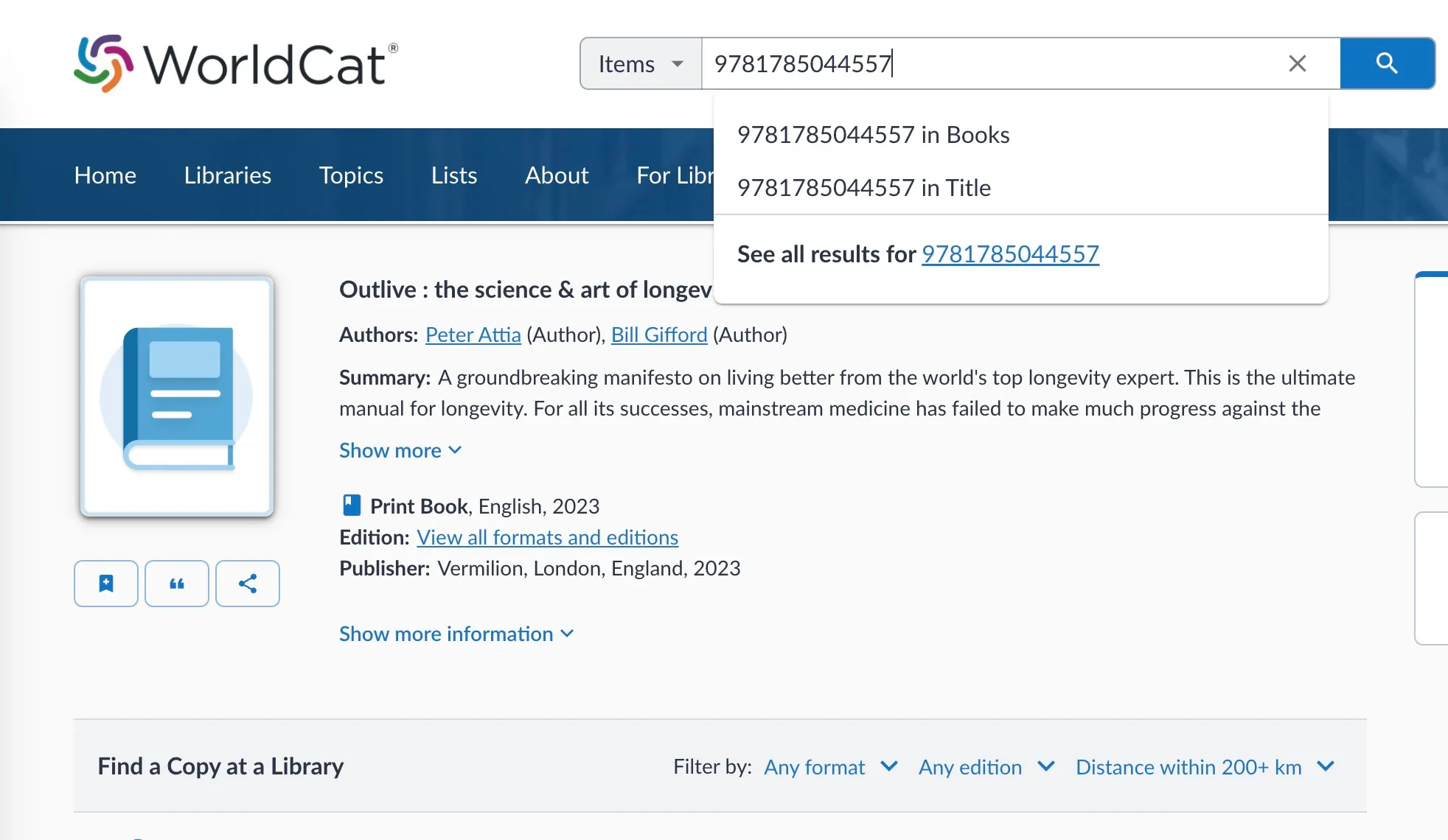
How to Use WorldCat’s ISBN Lookup Tool:
- Go to the WorldCat website.
- Type the ISBN number of the book you’re looking for into the search bar.
- Press enter or click the search button.
- The search results page will display information about the book, including its title, author, publisher, and publication date.
- To see which libraries near you have the book, click on the “Find a copy in the library” button.
- From here, users can enter their location and see a list of libraries near them that have the book in their collections.
- To obtain the book, users may have to go through the process of requesting it through interlibrary loan or by visiting the library in person.
Library of Congress
The Library of Congress is the national library of the United States and has a vast collection of books and other materials. The tool allows users to search for books by their ISBN numbers and provides them with information about the book’s title, author, publisher, and publication date. In addition, users can find out whether the book is in the Library of Congress’ collection.
One of the main advantages of using the Library of Congress for ISBN lookup is that it provides users with access to a comprehensive database of books from the United States, including those that are out of print or rare. Additionally, the information provided by the Library of Congress is typically reliable and accurate. Furthermore, users can find out whether the book is in the Library of Congress’ collection, which may be useful for research purposes.
However, one of the limitations of using the Library of Congress for ISBN lookup is that it may not be as useful for users outside of the United States, as the focus is primarily on books from the United States. Additionally, the search results may be limited to books that are in the Library of Congress’ collection, which may not be available for loan or access outside the library.
Goodreads
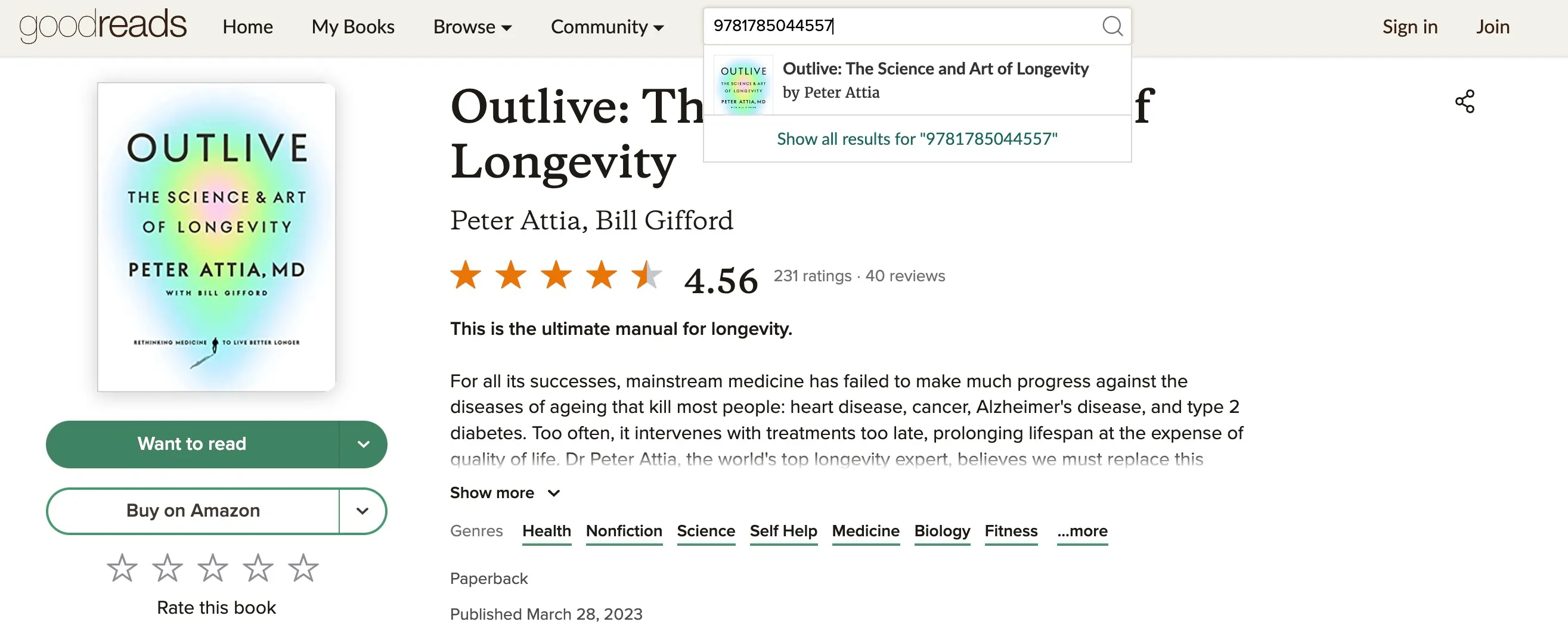
Goodreads is a social media platform for book lovers that offers a variety of features, including an ISBN lookup tool. The tool allows users to search for books by their ISBN numbers and provides them with information about the book’s title, author, publisher, and publication date. In addition, users can see ratings, reviews, and recommendations from other Goodreads users.
One of the main advantages of using Goodreads for ISBN lookup is that it provides users with access to a community of book lovers who can offer recommendations and reviews of the book. Additionally, users can easily add the book to their “to-read” or “read” lists, which can help them keep track of their reading and discover new books.
However, one of the limitations of using Goodreads for ISBN lookup is that the information provided may not always be accurate or up-to-date. Additionally, the ratings and reviews may be biased, and users may need to sift through a lot of information to find what they’re looking for.
Final Thought
There are several other websites dedicated to ISBN lookup, such as isbnlookup.org, but these websites rely on Amazon.com for book metadata. If you don’t find a book via ISBN on these websites, that means the book is not available on Amazon. Try looking at other Amazon Marketplace, book stores and Google Books. If you are a book reader and researcher, then Book and ISBN Lookup Google Chrome extension will help you a lot.

Rajeev Joshi
Blogger and Social Media Manager
Rajeev Joshi is a part-time blogger who writes about book publishing and marketing. In addition to creating online content, he is a health and nutrition expert who assists individuals in losing weight and living an active lifestyle.
More posts by Rajeev Joshi